How to download Shorts from YouTube?

Step 1: Copy Shorts Link
Find the YouTube Shorts video you want to download and copy the link from the address bar or by clicking the "Share" button.

Step 2: Paste Shorts Link
Open YTBconvert in your browser and paste the link in the search bar. Our tool will fetch the video and display information.

Step 3: Download YouTube Shorts
Select the format and quality, click "Convert" and wait. Then click "Download" to save the video to your device.
Why download YouTube Shorts?

YouTube Shorts have become increasingly popular due to their bite-sized format and the ease with which they can be shared on social media platforms. However, there are situations where you might want to download a YouTube Short. For example, you might want to re-watch a Short that you particularly enjoyed, but the video may have been removed from YouTube. Alternatively, if you are in an area with poor internet connectivity, you may not be able to stream the video. In such cases, downloading the Short can be a practical solution that allows you to watch the video anytime, anywhere, without worrying about internet connectivity issues.
With YTBconvert, downloading your favorite Shorts videos has never been easier. You can simply copy and paste the link of the video you want to download, select the format and quality, and hit the convert and download button. This way, you can watch your favorite Shorts videos on your device, even when you don't have access to the internet.
Key features of YTBconvert YouTube Shorts Downloader

Original-Quality Shorts Download
YTBconvert allows you to download YouTube Shorts videos in their original quality, ensuring that you get the best possible viewing experience.

No Need to Install Software
You don't need to install any software or plugins to use YTBconvert. All you need is a device with an internet connection and a browser, and you can easily download YouTube Shorts videos anytime, anywhere.

Support for Different Resolutions
YTBconvert supports multiple resolutions, including 720p, 1080p, and even 4K, allowing you to choose the resolution that works best for you.

Free and Safe
It is completely free to use YTBconvert. You don't have to pay anything to download Shorts videos from YouTube. And you can rest certain that your personal information will be kept secure when you download Shorts videos from YouTube.

Convert Shorts to MP3
In addition to downloading YouTube videos to MP4, YTBconvert can also convert Shorts to MP3 format. This is particularly useful if you want to enjoy your favorite Shorts in audio-only mode.
How to make a YouYube short?

Open the YouTube app on your mobile device and tap "+" icon to create a new video.
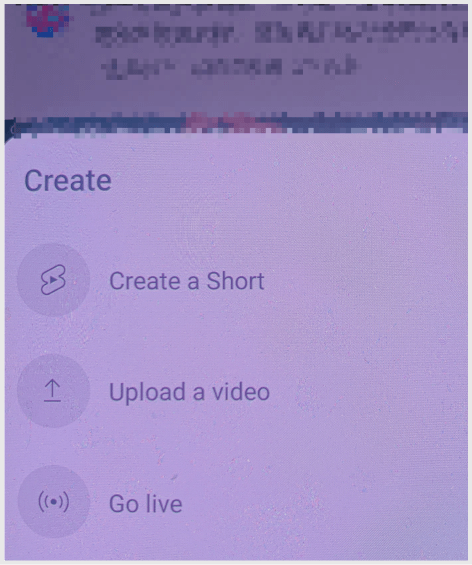
Choose "Create a Short" and start recording your video by holding down the capture button.
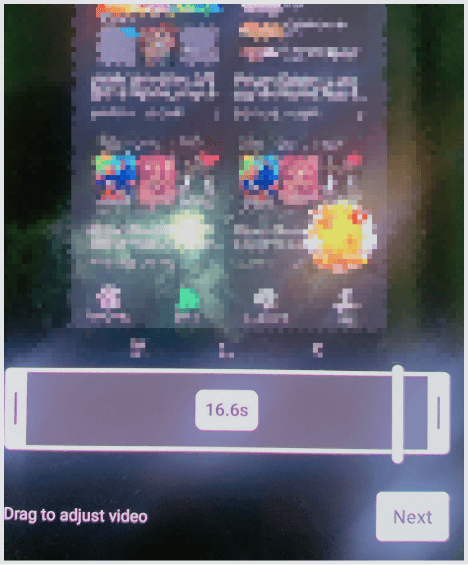
Or you can record multiple clips and edit them together, and add music by tapping the "Music" button and selecting a song from the library.
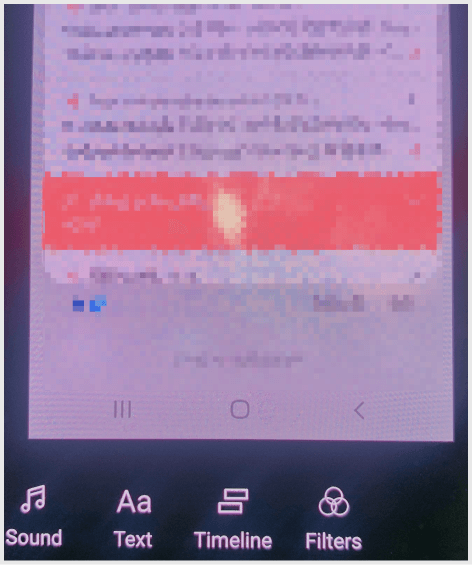
Use the editing tools to adjust the length of your clips, add text, filters, and effects. Preview your shorts to make sure it's perfect.
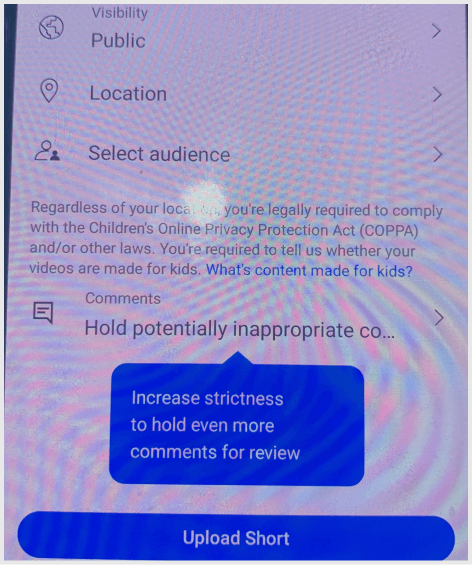
Add a title and description, select a thumbnail, and tap "Upload" to publish your short on YouTube.
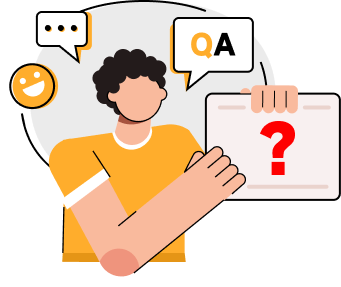
FAQs
';How does YTBconvert YouTube Shorts downloader work?
YTBconvert is a free online tool that allows users to download YouTube Shorts videos by simply copying and pasting the video link into the search bar on the YTBconvert website. YTBconvert will then generate a direct download link for the video, which you can save to your device.
Do I need to register to use this Shorts downloader?
No, you do not need to register or provide any personal information. All you need is the link to the YouTube Shorts video you want to download.
Can YTBconvert download YouTube Shorts from any country?
Yes, YTBconvert can download YouTube Shorts videos from any country where YouTube is accessible.
Can I convert YouTube Shorts videos to MP3 with YTBconvert?
Certainly, YTBconvert enables the conversion of YouTube Shorts videos to MP3 or WebM format, enabling you to enjoy your preferred Shorts in audio content.
Does YTBconvert work on mobile devices?
Yes, YTBconvert works on any device with an internet connection, including iOS, Android, iPad, and PC devices.
What should I do when the Shorts download fails?
If your attempt to download a YouTube Short with YTBconvert fails, there are a few things you can try:
●Check your internet connection to ensure that it is stable and strong;
●Check the video's availability to ensure that it has not been taken down or made private by the uploader;
●Try clearing the cache and cookies of your browser or using a different browser to see if that solves the issue;
●Try again later because the issue may be temporary;
If none of these solutions work, you can leave feedback for YTBconvert's customer support team for further assistance.






